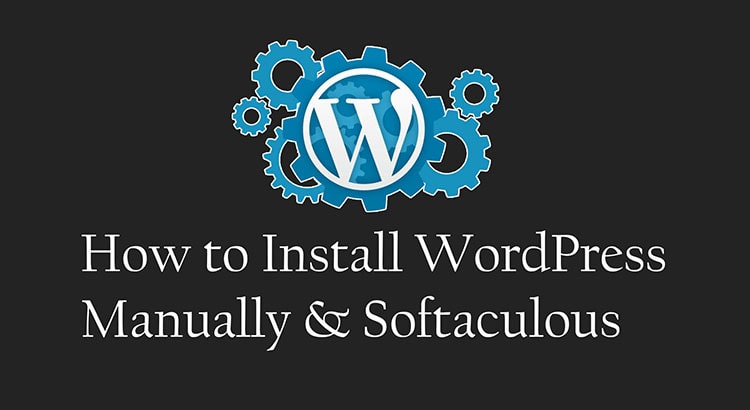Table of Contents
We are those WordPress users. They all know about WordPress plugins. The plugin is the extra power. We can do everything easily on any WordPress site. Today, we want to show some essential free WordPress plugins for your niche Site.
Free WordPress Plugins Details
1. Yoast SEO
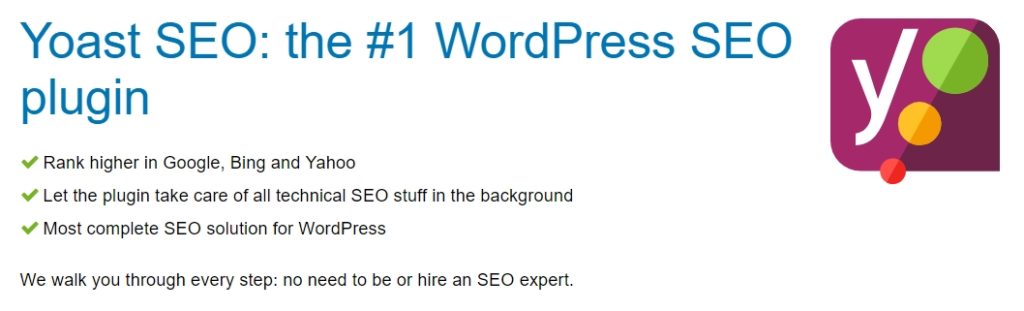
Yoast is the most popular WordPress Search Engine Optimization (SEO) plugin. You can’t move without Yoast for your website. This plugin is most effective for your website search engine optimization (SEO). Yoast is the original WordPress plugin since 2008 the favorite tools of million of users. Yoast SEO is the solid toolset for your website’s best search ranking. This plugin you can get and free to download from the WordPress directory. It has free and premium versions. You will buy the premium version you can especially more features.
Yoast including best feature:
- The maximum advance automatically updated XML sitemap functionality.
- Full control and breadcrumbs integration.
- Seo-friendly title and meta description for better branding in the search result.
- Always updated for Google’s algorithm update every two weeks (For Yoast premium users).
- WooCommerce SEO, Video SEO, News SEO, and Local SEO extensions (For Yoast premium users).
- The yoast premium user gets 1-year free access support team (For Yoast premium user).
Alternative: All-in-One SEO Pack
How to use Yoast SEO full tutorial
2. Table of Contents Plus
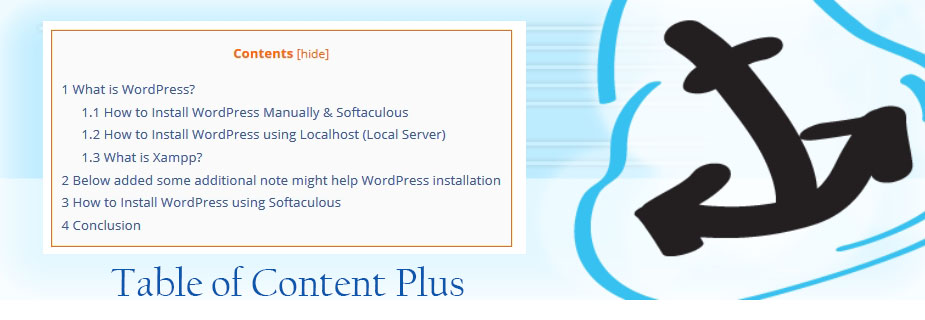
Table of content plus it’s a most powerful and user-friendly plugin. That plugin automatically creates a table of content (TOC) like Wikipedia. It uses for long pages and custom post types. That plugin helps list page, sitemap, and categories across your site. The advantage of using this plugin summarizes the total content on your website. As well as there are many options, such as position, auto-insert for the following content types, heading text, number of lists item, appearance, and more.
3. OnePress Social Locker

OnePress Social Locker is a popular content locker plugin. That plugin must protect your valuable content. Build high-quality followers and, drive more traffic & improve your website ranking. You can get the free WordPress plugins directory, and if you need the premium version of Social Locker for WordPress just click here. The plugin key features 3 social buttons Facebook Like, Twitter Tweet, and. More social buttons, Drive social traffic, Build quality fans & followers, or improve your SEO search ranking including only the premium versions.
4. Really Simple SSL
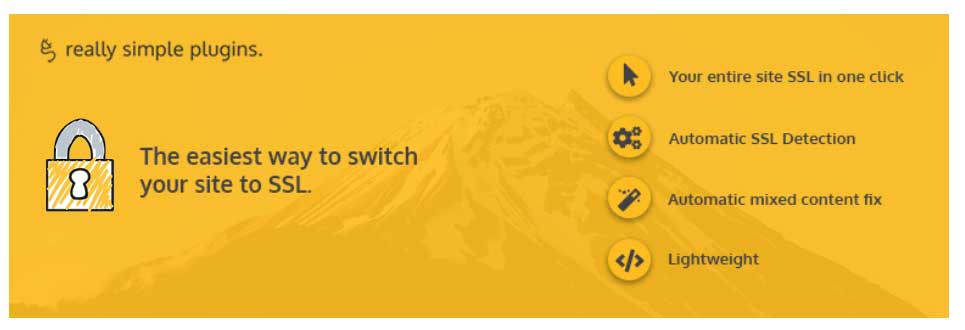
Really Simple SSL is the best SSL HTTPS WordPress Plugins. With this plugin, you can get the WordPress directory free. For example, if you buy an SSL certificate for your website but don’t know how to configure SSL, or suppose you are configuring SSL but not working then this plugin helped you. It automatically detects, configures, and sets up your website and redirects HTTPS. Plugin installation is three simple steps.
- Get SLL certificate
- Active the plugin
- Enable the SSL
The Premium version has some cool features, and if you need premium support, you can buy this plugin.
5. KK Star Ratings

KK Star Ratings is an excellent WordPress tool because it’s straightforward and user-friendly. How to work this plugin? That’s a plugin installed on your website. After installation will be added sidebar menu from which you can access all features in this plugin. By using this plugin, you can be rating any posts, pages, archives, and home page. Include a visual button in your WordPress editor’s easily accessible ratings manually in your posts and pages no need for any more shortcodes. In the case of SEO, ranking carries a lot of importance. Even google search engines show the rating.
6. Akismet Anti Spam

Akismet Anti Spam plugin checks your comment, and contact form submission of suspicious content will help to stop publishing. Every comment automatically checks hidden or misleading links. Easily moderate on your website cleared by Akismet and which were spammed or unspammed by a moderator. Excellent plugin for spam protection. In the free version, you can get the WordPress directory, and if you need the Akismet premium version you get some more features.
7. Pinterest Pin It Button On Image Hover And Post

Pinterest pin on your website images. Looking for a way to add it to the button? There are many plugins in the WordPress directory and many problems with finding good plugins. Pinterest Pin It Button On Image Hover And Post provides good facility pins pages, blog posts, and images on your Pinterest boards. That plugin is very simple and lightweight. Install and activate the plugin then you get the Pin it button. Also as, well as easily enable or disable the pin-it button on the image hover by the plugin.
8. Contact Form 7

Contact Form 7 is an excellent free WordPress plugin you can download WordPress directory. Why do you need the contact form 7 plugin on your website? Every website has a contact form for contacting the user. As well as I think it is one of the best plugins to contact form 7. Features of contact form 7 are straightforward and user-friendly. You can customize the form and also mail contents with simple markup. Besides supporting Ajax-powered submitting, CAPTCHA (Akismet) spam protection.
9. W3 Total Cache/Autoptimize
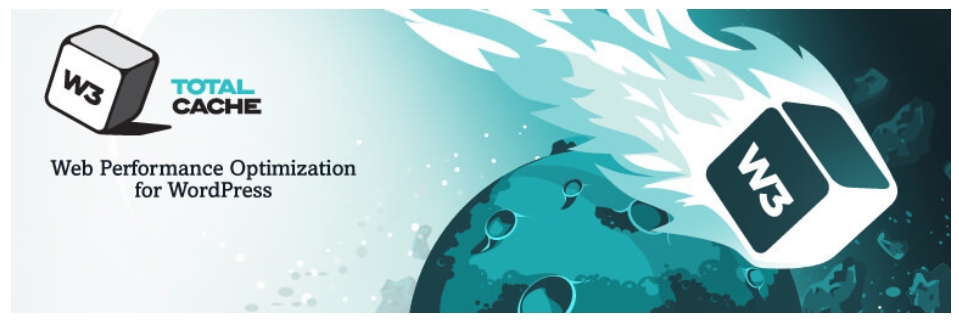
W3 Total Cache & Autoptimize are almost similar plugins. These two plugins are needed to increase your website page loading speed. If your website’s loading speed is above 4 seconds, you can lose Search Engine Optimization rank. A lot of the importance of WordPress Performance Optimization (WPO) so you can use those free WordPress plugins.
10. Elementor Page Builder
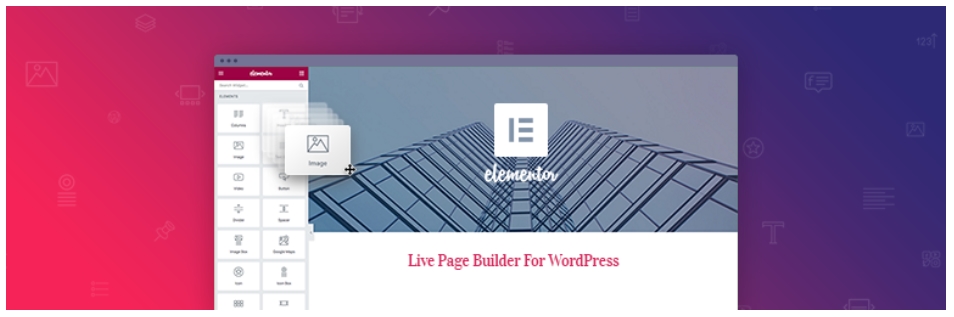
Elementor Page Builder looks like the visual composer. It’s a full-featured live page builder for WordPress. This plugin actively installed more than 900,000+ times and is the most widely installed page-building plugin for WordPress. Among the WordPress repository, and you can install them directly in WordPress. That plugin has lots of features and provides a page builder that provides high-end page design and advanced capable drag and drop support.
11. Outbound Link Manager
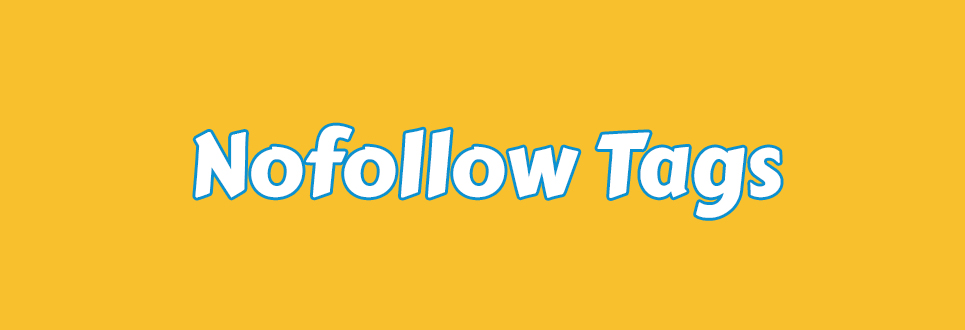
Nofollow link with your do-follow link on your website is needed, then you can use Outbound Link Manager. This plugin includes two features whitelist and blacklist functions. You can set rules when you need a nofollow tag. You can allow your page and post outbound links. Also, Ad or remove nofollow tag. If you don’t know what to follow links so, you can check Wikipedia.
12. Click To Tweet
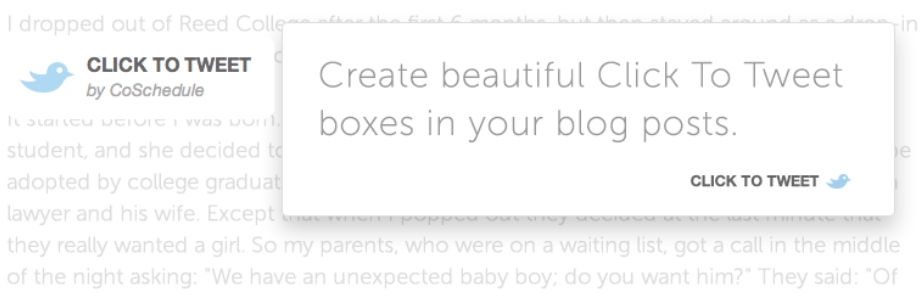
Click to tweet using this plugin you can tweet and share your website content on Twitter with just one click. Twitter is a big social network you can easily drive a lot of traffic to your website using Twitter.
Conclusion
From the above discussion, we imposed free WordPress plugins. If you use these plug-ins on the website, you will benefit much benefited. I discussed the top 12 free WordPress plugins here.