Keeping your website safe is super important. That’s why you need the best WordPress backup plugins. Imagine all your hard work disappearing because of a website problem – that would not be very good! Plugins like All-in-One WP Migration and VaultPress are here to help you avoid those problems.
They ensure you can always get your website back if something goes wrong. If you don’t want to spend money, you might look for the best free WordPress backup plugin instead. WPvivid Backup Plugin is a free option that can help you keep your website safe without spending a penny. Using a backup plugin is brilliant whether you go for something free or decide to pay. It enables you to keep your website data safe.
UpdraftPlus:
Widely recognized as one of the best WordPress backup plugins, it offers scheduled backups, cloud storage options, and an easy restoration process.

Pricing:
Free Version: Available with basic features.
Premium Version: Pricing starts at $70/year for 2 licenses with additional features, support, and updates.
Key Features:
Scheduled Backups: Automate your backups with periodic scheduling—daily, weekly, or custom intervals.
Cloud Storage Options: Integrates seamlessly with cloud services like Dropbox, Google Drive, Amazon S3, and more.
Site Duplication: Easily clone or migrate your website to a different domain or host.
Easy Restoration: Restore your backup files and database with a single click.
Incremental Backups: Saves server resources by only backing up what’s changed since the last backup.
| Pros: | Cons: |
| Reliability: It’s one of the most trusted backup plugins with over a million active installations. | Cost: For some tiny site owners, the premium version might be a bit pricey. |
| Flexibility: Works well for both beginners and advanced users with its intuitive UI. | Overwhelming Options: The array of options can be a tad overwhelming for beginners. |
| Multisite Support: Suitable for those running multiple WordPress sites. | |
| Excellent Support: The premium version comes with dedicated support. |
UpdraftPlus stands as a robust solution in the realm of WordPress backup plugins. While the free version suffices for many, its premium offerings add convenience and support, ensuring peace of mind for website owners. Whether you’re a novice just starting or a seasoned webmaster, UpdraftPlus caters to all with its comprehensive features.
All-in-One WP Migration:
It is an excellent choice for those looking to migrate or back up their site. Its simplicity is its strength, allowing for seamless transitions.

Pricing:
Free Version: Offers essential backup and migration capabilities with a size limit.
Premium Extensions: Pricing varies depending on the extension (e.g., Unlimited, Dropbox, Multisite, etc.). The Unlimited Extension, which removes the size limit, starts at $69.
Key Features:
Drag-and-Drop: Effortless import/export interface, making migrations smooth.
Platform Compatibility: Supports a wide range of hosting providers and operating systems.
Mobile Device Friendly: You can perform backup and restore operations from your phone or tablet.
No Size Limit: Move sites of any size with the premium version.
Find & Replace: Useful tool for updating URLs when moving a site.
| Pros: | Cons: |
| Simplicity: Designed for users of all skill levels, making migrations straightforward. | Size Restriction: The free version has a file size limit, which might not suit more significant sites. |
| High Compatibility: Works well with various themes, plugins, and hosting platforms. | Cost of Extensions: To access certain features or integrations, one might need many premium extensions, which can add up. |
| Regular Updates: The team updates the plugin to stay compatible with new WordPress versions. | |
| Support: Premium users get access to timely and helpful support. |
All-in-One WP Migration is a must-have for anyone aiming to shift their WordPress site. The free version is excellent for smaller areas, but there’s a premium option for more features and no size limits. With its intuitive design, even WordPress beginners can handle the migration. Are they thinking of relocating your site? Take advantage of this plugin!
VaultPress (Jetpack Backup):
Brought to you by Automattic, the team behind WordPress.com, VaultPress ensures daily backups and easy restorations.

Pricing:
Daily Backups: Starting at $3.50/month or $39/year.
Real-time Backups: Starting at $20/month or $200/year.
Key Features:
Automated Daily Backups: Secure your data with daily automatic backups.
Easy Site Migration: Move or duplicate your website effortlessly.
Real-time Sync: With the premium plan, have your changes backed up as they happen.
Integrated Security Scanning: Protects your site against potential threats and vulnerabilities.
1-Click Restoration: Restore backups with a single click from the dashboard.
| Pros: | Cons: |
| Trustworthiness: Developed by Automattic, the same team behind WordPress.com. | Subscription Model: VaultPress requires a recurring subscription, unlike some one-time payment plugins. |
| All-in-One Solution: Not just backups, it provides comprehensive security features as well. | Tied with Jetpack: To use VaultPress, one must also install Jetpack, which not all users prefer due to its multiple features. |
| Ease of Use: A streamlined interface makes backup and restoration processes straightforward. | |
| Top-Notch Support: Dedicated and prompt support for users. |
VaultPress, now part of Jetpack Backup, is a robust backup solution ensuring your WordPress site’s safety and integrity. Beyond backups, its integrated security scanning sets it apart from many competitors. The assurance of Automattic’s backing adds a layer of trust to the mix. If you prioritize security and backup, VaultPress is a worthy contender for your website.
Duplicator:
Unlike backups, Duplicator is an excellent tool for cloning your website, making site migrations a breeze.

Pricing:
Free Version: Basic backup and migration features with manual processes.
Pro Version: Starts at $59/year for 3 sites, providing scheduled backups, cloud storage, and email notifications.
Key Features:
Zero Downtime Migration: Move, migrate, or clone a WordPress site between domains or hosts without downtime.
Scheduled Backups: Automate your backups with scheduling, whether daily, weekly, or custom intervals.
Cloud Storage Support: Direct integration with Dropbox, Google Drive, Amazon S3, and more.
Multisite Support: Capable of migrating subsites as standalone sites.
Email Notifications: Get informed about the backup and migration statuses.
| Pros: | Cons: |
| Versatility: Perfect for developers and everyday users, catering to various needs. | Complexity: The wide range of options might be overwhelming for beginners. |
| Reliability: Trusted by many as a go-to for site migration tasks. | Dependency: The free version requires more manual steps than the Pro version.Duplicator shines in the WordPress ecosystem, especially for those keen on migration tasks. Whether you’re an agency handling many sites, a developer, or an enthusiast, Duplicator makes moving and backing up your site seem effortless. Its Pro version further enhances the experience with added features and automation. If cloning, migrating, or duplicating your site is on the horizon, Duplicator is a strong ally. |
| Clean Removal: If you uninstall the plugin, it leaves no trace. | |
| Regular Updates: Ensures compatibility with newer WordPress versions and technologies. |
Duplicator shines in the WordPress ecosystem, especially for those keen on migration tasks. Whether you’re an agency handling multiple sites, a developer, or an enthusiast, Duplicator makes moving and backing up your site seem effortless. Its Pro version further enhances the experience with added features and automation. If cloning, migrating, or duplicating your site is on the horizon, Duplicator is a strong ally.
BackWPup:
Offering free and pro versions, it stands out as the best free WordPress backup plugin, with features like database backup and WordPress XML export.

Pricing:
Free Version: Comes with essential backup functionalities and scheduled backups.
Pro Version: Starts at $69/year for a single site, offering additional features like premium support, more cloud storage options, and encrypted backups.
Key Features:
Database Backup: Securely back up your WordPress database.
WordPress XML Export: Generate an export file for easy migration or archiving.
File Backup: Ensure all your WordPress installation files, including plugins, themes, and uploads, are safe.
Multiple Storage Options: Supports popular cloud services like Dropbox, Amazon S3, Microsoft Azure, and Google Drive.
Website Check: Verifies the optimization and functionality of your WordPress website.
| Pros: | Cons: |
| Comprehensive Free Version: Offers a wide range of features even in the free version. | Restoration Process: Unlike some competitors, restoring from a backup can be manual and less seamless. |
| Ease of Use: Intuitive interface, making it simple for beginners to navigate. | Performance: The plugin might impact website speed during the backup process on specific hosting platforms. |
| Multisite Support: Capable of handling backups for multisite installations. | |
| Regular Updates: Maintained by a dedicated team ensuring continuous compatibility. |
BackWPup offers a comprehensive solution for WordPress site owners keen on securing their data. With a generous free version, many users find their backup needs met without diving into the premium offerings. However, the Pro version is well-equipped for those requiring enhanced functionalities. From database backups to website checks, BackWPup covers a broad spectrum, making it a worthy contender for the best WordPress backup plugins.
Woocommerce Product Table Best 5 Great WordPress Plugins
The 10 Best Managed WordPress Hosting Providers
The Best 10 Types of Web Hosting for Small Businesses and eCommerce
BlogVault:
This service goes beyond backups. It offers security scanning, website migration, and WooCommerce backups.

Pricing:
Personal Plan: $7.4/month, offering daily backups, 90-day backup archive, and website recovery.
Advanced Plans: Prices vary, adding real-time backups, security scanning, and more depending on the tier.
Key Features:
Real-time Backups: Captures every change on your site as it happens.
Offsite Storage: Backups are stored on independent servers, ensuring redundancy and safety.
One-click Restoration: restore your site to any previous version.
Migration: Move your site to new hosts without downtime.
Integrated Security Features: Malware scanning and removal, built-in firewall, and site hardening.
| Pros: | Cons: |
| Efficient: Optimized for minimal server load, ensuring your site runs even during backups. | Cost: For some, the pricing might be higher for real-time backups and advanced security features. |
| User-Friendly: Designed for all, from beginners to advanced users, with an intuitive dashboard. | No Free Version: Unlike some competitors, BlogVault doesn’t offer a free tier. |
| Reliable: 100% restoration rate, ensuring peace of mind. | |
| Comprehensive Solution: Beyond backups, it offers a complete security suite to protect your site. |
BlogVault stands out as a holistic solution for website owners who don’t want backups but also need robust security measures. It’s not a backup tool but a complete website management solution. Its real-time backup capability and impressive restoration rate offer the reliability that website owners yearn for. If you’re looking for a solution that provides peace of mind in backups and website security, BlogVault should be high on your list.
WP Time Capsule:
A unique backup approach instead of full backups only captures the changes made, saving server resources.

Pricing:
Free Trial: A 30-day free trial allows you to explore the features.
Paid Plans: Pricing starts at /year for a single site, which includes all parts and cloud storage options.
Key Features:
Incremental Backups: Backs up only your changes, saving server resources.
One-Click Staging: Test changes with a one-click staging environment.
Efficient Restoration: Restore your site to any previous point without overloading your server.
Cloud Storage Integration: Direct compatibility with popular cloud solutions like Dropbox, Google Drive, and Amazon S3.
White Label Solution: For agencies wanting to rebrand the solution.
| Pros: | Cons: |
| Resource Friendly: Servers have a minimal load thanks to incremental backups. | Initial Backup Time: The first backup might take longer than the next one. |
| Easy Migrations: Move your site to a new host without the typical hassles. | Price Point: This could be expensive for Individual site owners. |
| Security: Encrypted backups ensure data safety. | |
| Active Support: Responsive and helpful support team. |
WP Time Capsule offers an innovative approach to WordPress backups, focusing on incremental changes. This not only ensures efficiency but is also a boon for server resources. Especially appealing to agencies or those managing many sites, the white-label feature and the ease of migrations make it a strong contender in the best WordPress backup plugins. WP Time Capsule is worth considering for those prioritizing efficiency and minimal server impact.
BoldGrid Backup (Total Upkeep):
An all-in-one solution offering backups, fault protection, and a website builder.

Pricing:
Free Version: Basic backup functionalities and manual processes.
Premium Version: Starts at /year, offering automated backups, cloud storage integrations, and security features.
Key Features:
Automated Backups: Schedule your backups to run daily, weekly, or based on your preference.
Site Check: Check the status of your site and its performance.
One-Click Restoration: revert to any saved version of your site.
Site Migration: clone or transfer your site to another domain or host.
Integrated Security: Features like WordPress auto-updates, protection against unwanted changes, and more.
| Pros: | Cons: |
| Intuitive Interface: Designed to be, it is simple for beginners and pros. | Dependency: Some advanced features must be the use of other BoldGrid plugins. |
| Storage Flexibility: Store backups on cloud services, like Amazon S3 FTP, or even download them. | Backup Size Limit: There may be limits to the backup size on specific hosting platforms. |
| Fault Protection: Protects against update errors or accidental content overwrites. | |
| Active Development: Regular updates and feature additions, ensuring compatibility. |
BoldGrid Backup, a part of the BoldGrid suite, offers an integrated solution for site backups, security, and even performance checks. Its intuitive dashboard ensures even those new to WordPress can back up and restore their sites. The added security features make it more than a backup plugin. If you’re looking for a holistic solution prioritizing ease of use and comprehensive site protection, BoldGrid Backup is a solid choice in the best WordPress backup plugins list.
BackupWordPress:
Known for its simplicity, it’s ideal for those seeking the best backup plugin, WordPress free version, for a hassle-free experience.
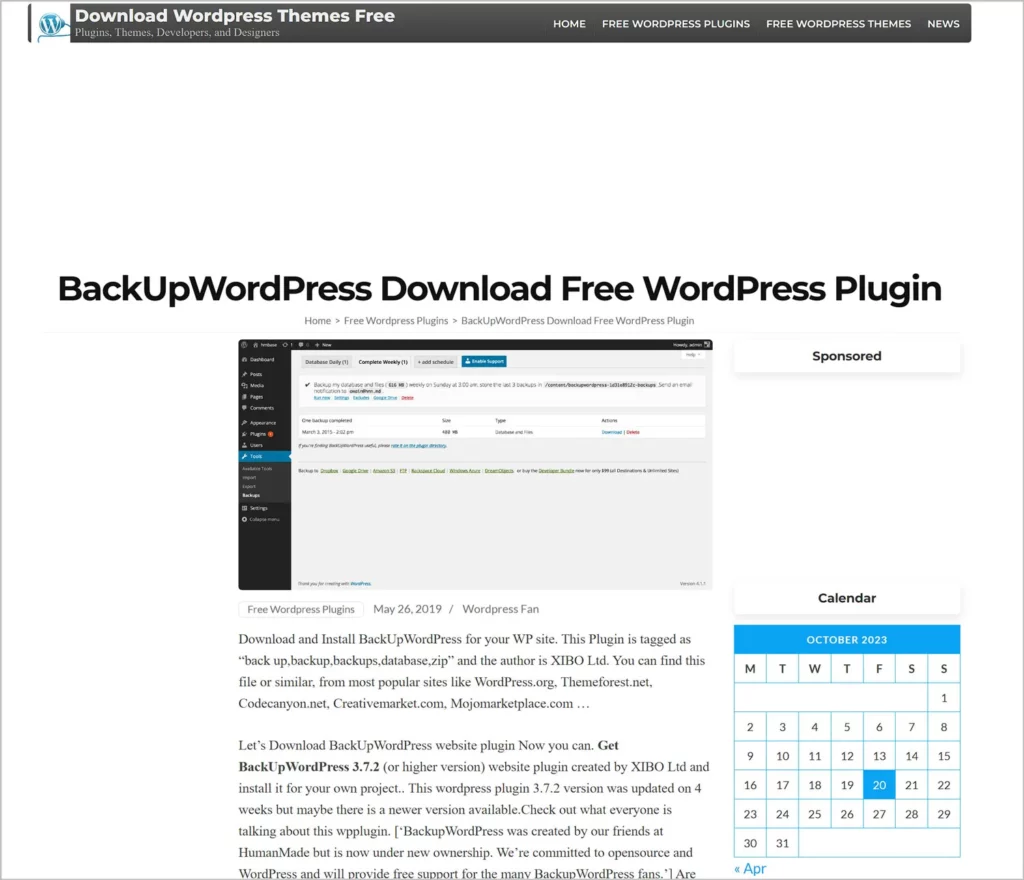
Pricing:
Free Version: Provides basic backup features with manual scheduling.
Premium Extensions: Separate extensions can be purchased for added features like offsite backups starting at each.
Key Features:
Scheduled Backups: Set up backups for your preferred schedule.
No Setup Required: Works right out of the box with default settings.
Works in Low Memory: designed to work on shared hosts with limited resources.
Email Notifications: Stay updated with backup statuses via email.
Many File Formats: Store backups in zip, tar, or tar.gz formats.
| Pros: | Cons: |
| Ease of Use: Simplistic design caters to beginners and advanced users. | Lack of Unified Premium Version: Extensions need to be bought, which can increase costs. |
| Extensible: Premium extensions offer added functionalities tailored to specific needs. | No Built-in Cloud Storage: Offsite backups must be a premium extension.BackupWordPress thrives on simplicity. This plugin fits the bill for users seeking a straightforward, no-fuss solution for their backup needs. Its design ensures it works even on hosts with tight resources. While the base plugin suffices for many, those requiring advanced functionalities can opt for premium extensions. It’s a modular and customizable solution, ensuring you only pay for what you need. If simplicity and efficiency are on your wishlist, BackupWordPress is a commendable option for the best WordPress backup plugins. |
| Resource Conscious: Designed to work even on budget hosting. | |
| Translation Ready: Available in several languages catering to a global audience. |
BackupWordPress thrives on simplicity. This plugin fits the bill perfectly for users seeking a straightforward, no-fuss solution for their backup needs. Its design ensures it works efficiently even on hosts with tight resources. While the base plugin suffices for many, those requiring advanced functionalities can opt for premium extensions. It’s a modular and customizable solution, ensuring you only pay for what you need. If simplicity and efficiency are at the top of your wishlist, BackupWordPress is a commendable option for the best WordPress backup plugins.
WPvivid:
With its one-click backup and restore feature, this is a must-have for any website owner.

Pricing:
Free Version: Offers fundamental backup and migration features.
Pro Version: Starts at $59/year for a single site, bringing more features like incremental backups, multi-site support, and more.
Key Features:
One-Click Backup & Restore: backup your entire site or specific parts and restore whenever needed.
Migration Made Easy: Migrate your site to a new domain or host without complications.
Incremental Backups: Only backup changes to save time and server resources.
Remote Storage Options: Supports popular cloud services like Google Drive, Dropbox, Amazon S3, and others.
Backup Splitting: Split large backups into smaller parts to avoid server issues.
| Pros: | Cons: |
| Versatility: Whether it’s backups, migrations, or restorations, WPvivid handles it. | Learning Curve: Some features must be understood for beginners. |
| Automatic Backups: Schedule daily, weekly, or monthly backups per your needs. | Limited Support for Free Version: Premium support is reserved for Pro users. |
| Security: Encrypted backups ensure that your data remains safe. | |
| Comprehensive Free Version: The free version offers a lot, making it a top choice for many. |
WPvivid provides an all-encompassing solution for WordPress backups and migrations. Even in the free version, its rich feature set has made it a favorite among many users. The emphasis on security with encrypted backups ensures peace of mind. Those who manage many sites or have large areas will particularly appreciate features like incremental backups and backup splitting. As a top contender in the best WordPress backup plugins, WPvivid provides reliability and versatility in one package.
Conclusion:
Keeping your website’s data safe is crucial. Many backup plugins are available for WordPress users, both free and paid.
We’ve looked at several top plugins, each with its strengths. Some are, some focus on security, and others offer advanced features. Your choice will depend on what you need.
Starting with a free backup plugin is best for beginners. But a paid version might be better for more protection as your site grows.
In short, regular backups are essential. With the right plugin, you can be sure your website data is safe and can be restored whenever needed.



